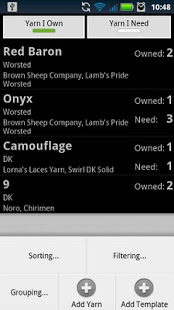Yarn Inventory 1.2.06
Paid Version
Publisher Description
An app for keeping up with your entire yarn stash! Keep up with the color, manufacturer, line, weight, quantity owned/needed of all your yarn. In addition, yarn can be added via templates so you don't have to input the same fields over and over again. Many templates have already been added, but you can also add your own!
You can also now backup and restore your yarn/template lists if your phone dies! You can also import your backed up yarns into Stitcher's Helper as project items!
Thanks to Molly for the app idea and all of the preloaded yarn templates!
PLEASE NOTE: unless I am mistaken bar codes are simply a way for retailers to database goods. As I have no access to a retail database, it would be impossible to add barcode scanning. If someone has better information than I've been able to find, please email me!
Preloaded templates:
- Noro
- Lorna's Laces Yarn
- Brown Sheep Company
- Frog Tree
- Berocco
- Philosopher's Wool
- Lion Brand
Coming soon:
- needle/hook inventory
Email opedog@gmail.com with bug reports.
Please don't forget to rate and leave a comment!
About Yarn Inventory
Yarn Inventory is a paid app for Android published in the System Maintenance list of apps, part of System Utilities.
The company that develops Yarn Inventory is OpeWare. The latest version released by its developer is 1.2.06. This app was rated by 3 users of our site and has an average rating of 3.5.
To install Yarn Inventory on your Android device, just click the green Continue To App button above to start the installation process. The app is listed on our website since 2013-08-13 and was downloaded 426 times. We have already checked if the download link is safe, however for your own protection we recommend that you scan the downloaded app with your antivirus. Your antivirus may detect the Yarn Inventory as malware as malware if the download link to com.opeware.yarninventory is broken.
How to install Yarn Inventory on your Android device:
- Click on the Continue To App button on our website. This will redirect you to Google Play.
- Once the Yarn Inventory is shown in the Google Play listing of your Android device, you can start its download and installation. Tap on the Install button located below the search bar and to the right of the app icon.
- A pop-up window with the permissions required by Yarn Inventory will be shown. Click on Accept to continue the process.
- Yarn Inventory will be downloaded onto your device, displaying a progress. Once the download completes, the installation will start and you'll get a notification after the installation is finished.